- Facebook is one of the most widely used social media networks in the universe.
- Among others Twitter, Instagram, Pinterest, and LinkedIn. There are over 3 billion people actively using Facebook daily.
- You do not have to be a web designer, or programmer or even hire one to create a Facebook page.
- As long as you have a personal Facebook account you are ready to go within a few minutes.
- By the way, it is not only easy but free as well.
- So here we go, let’s look at the first step to create a Facebook page.
1. Sign up for Facebook Personal Account
In case you do not
have a personal Facebook account or are new to Facebook, let’s pass by quickly
on how to open your first personal Facebook account.
- Fill in your contacts; full name, mobile number, email address, password, birth date, gender, agree to terms, and then click “create account.
- Your Facebook account will be active immediately.
- Add a profile picture and start sending friends requests.
- Start socializing with loved ones.
- Now back to our steps to creating a Facebook page.
2. Choose a Classification

- Go to www.facebook.com/pages/create.php.
- The page will open to six different classifications to choose from.
- These are the following:
-Company, Organization, or Institution
-Brand or Product
-Artist, Band, or Public Figure
-Entertainment
-Cause or Community
- After selecting your desired classification, you will be asked for an official name for your Business Page.
3. Complete Basic Information
“About section”
- Make a couple of sentences on the part where you have to give a description of your company.
- Include a link or URL of your company website.
- This part is the most important as people will visit your website through it and give you clicks.
4. Upload a Colorful Cover Photo Visual

- Upload a cover photo that will get people’s attention and attract them to your contact.
- Make sure that you can include a message in your cover photo.
- The photo size should be 851 x 315 pixels.
5. Upload a Profile Photo
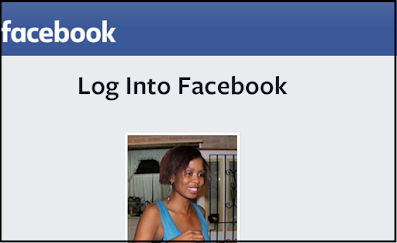
- This will be the smaller image that will appear on your Facebook Page as your avatar on all posts, content as well as pictures you will publish on Facebook.
- The photo you choose must replicate your business brand or niche.
- The recommended size is 180 x 180 pixels.
6. Add Content and Post
- Add content and post/publish it.
- You can then you can start by asking or inviting your Facebook friends to like your page.



