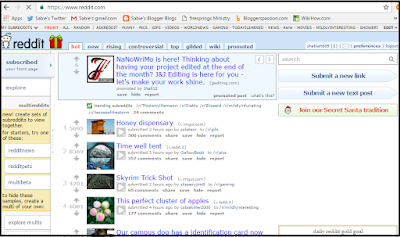What is Facebook?
Facebook is one of the most popular social media networks that lets you sign up, create a
profile, upload photos and videos, and send messages to friends, colleagues,
and family. It was founded in 2004. Facebook has over 3 billion monthly views. Billions of people around the world use
Facebook daily to create and grow communities, personal interactions, and
revenue. You can use Facebook to market and promote your businesses. It is free and really easy to sign up. You can bring traffic to your blog or website using Facebook in several different ways. Let's look at a few of those ways.
How to Sign up for Facebook
1. First of all, you will need to have a Facebook account.
2. If you don't have a Facebook account yet, go to this page
and learn how to sign up for Facebook
3. Or
go to Facebook.com
4. Click “Create a New Account.”
5. Enter your name, email, phone
number, password, date of birth, and
gender.
6. Click on “Sign up”.
7. To finish creating your Facebook account, you need to confirm your email and phone number.
8. Create a Facebook Page for
your Blog.
9. First of all, for you to create a Facebook page, you need to have a Facebook profile.
How to Create Facebook Page From Your Mobile Device
Below is how you should create a page on your
mobile device;
1. Open the Facebook app on your phone or tablet.
2. Tap on your “profile picture” to open the “Menu”.
3. Tap on “Pages”.
4. At the top left, tap on “Create”.
5. Enter your” Page” name, and click on “Next”.
6. Search for a category you want.
7. Tap on “Create.”
8. To finish setting up your Facebook page,
please enter your bio, contact information, location, and hours.
9. To customize your page, you can add a profile
picture as well as a cover photo.
10. Now it’s time to build your page audience, by
tapping on “Invite friends”.
11. Tap “done”.
12. Add images or pictures
to your Facebook page.
13. Make
sure that they are very visible, pleasant, and appealing thus will get your
blogs more “likes”, “shares” and “comments”.
How
to Create a Facebook Page from Your Computer
Below is a way of creating a Facebook page from your
computer;
1. Log in to Facebook.com.
2. On the left side, click on “pages”.
3. Below your pages and profiles, click on, “ Create new page”.
4. Enter the "Page name" and "Category".
5. Click on “Create page”.
6. You can now customize your Facebook page, by adding your bio, a profile picture, and a cover
photo.
How to Drive Traffic to Your Blog with Facebook
Driving traffic to your blog is essential. Social media is a
new and popular way of bringing traffic to your website or blog. Facebook is a
gold mine for blog and website traffic. Facebook makes bringing traffic easier
and very fun.
Use Facebook Page
- You can use the Facebook
page to promote your newest posts and updates on your blog.
- Link it to your personal profile so it will
show up below your profile picture.
- It is an obvious place
for curious eyes to look.
- It tells your visitors,
new friends, and other random people that come across your profile what you do
and it’s a way to make them check it out.
- This makes sure they can
find a direct link to your blog, as well as your official Facebook page.
- Invite all your Facebook
friends.
- Inviting your Facebook friends to your page is a great way of personally reaching out
to them because most of them will probably never see the post in their busy
timelines.
- Interested friends will like it and allow your posts to be shown
in their newsfeeds.
Put Links
- Put links to your full blog post in your text update.
- Make
sure that you use a shortened link such as a bit.ly and Google link shorter to keep your post text looking cleaner.
Use
Hashtags
- One of the effective strategies for driving traffic to
your blog is using hashtags.
- Hashtags help you
categorize your content on social media.
- People can easily find
your posts.
- Choose the right hashtags
- Use a hashtag generator
to find the ones relevant to your niche.
- Use a variety of hashtags If you want to reach a wider audience.
- Use your hashtags on the title, body, and description
when writing your blog posts.
Updates
- Updates should be short,
teaser update and one sentence if possible.
- Facebook
updates should be under 140 characters.
Run Contests and Giveaways
- Running contests and
giveaways around your blog using Facebook is one sure way to drive organic
traffic.
- Freebies and offers always excite and make people
to be engaged.
- There can be no giveaway
without a prize.
- Before running a contest, choose a reward your
audience will challenge to win.
- Set clear rules of the
contest and ensure that your regulations are straight to the point and fair so
that everyone can win.
- Share the contest on
Facebook groups, page and on your timeline.
- Encourage your readers
to do the same and share the contests.
- Choose a winner at random from the entries.
Ask Intriguing Questions
in Your Post
- Questions usually cite a
response thus bringing responses from fans.
- The questions should
relate to your blog posts.
Use Quotes Always
- Make sure those quotes
will cite controversy to bring engagement to your Facebook page.
- They will help you get
more clicks on your blog or website. Include the face of the author or whoever
you will be interviewing.
- Include an intriguing
quote from your article.
- Your readers will
“like”, “comment” and or “share” your update thus you will have a chance
of having "clicks" through to your site as well.
Share Articles
- If you have your
lifestyle or “how to” or “DIY”, or “recipe” blog articles on your Facebook
page, this is the time to share them.
- Your
readers will come back for more.
Share Other People’s
Content
- While it may seem counterintuitive, sharing other people’s content
is actually a brilliant strategy for driving more traffic to your blog or
website.
Plan Your Live Video
- Facebook live video is a
powerful tool you can harness to build your blog traffic.
- It is a great way to
connect to your audience in real-time and let them get a behind-the-scenes look
at your blog and personal life.
- Some readers prefer
visuals than reading.
- By doing live videos,
your readers will get a taste of what your article is about visually without
leaving the site.
- This will help engage
readers with your post and click through to your blog article.
- Before hitting the
“Record” button, take time to plan your live video. Decide what you’re going to
talk about and for how long.
- Start promoting your
video well before you go live.
- Keep your audience updated and encourage them
to join.
- Resist the urge to keep
going on without engaging your audience and giving them a chance to chip in and
ask questions.
- Post your video replay
on your blog and social media for those who couldn’t join you.
Join
Facebook Groups
- Facebook traffic can come from participating in blogging
support groups.
- You should also seek and join 10+ new Facebook groups that
relate to your blog.
- You will be able
to promote your blog, help others with your content and replies, and get massive
traffic from participating in daily threads.
- These Facebook groups have special threads that
keep everything organized and that will allow you to share your latest
blog posts, archive articles, social media accounts, and more.
- Promote your blog post by participating in the day’s
promo threads in each group, as well as promoting on the wall in groups that
allow it.
- You can learn from other people who openly share their strategies
- You can ask questions.
- You can connect with like-minded people.
- You can find and help people who have problems your blog
can solve.
- You can promote your blog posts and get genuine
interaction and more traffic.
- You can grow your social media accounts.
Be Active
in Facebook Groups
- Even more important than joining these Facebook groups,
is to be active in them, interact with others, and give back to the respective
communities.
- Participate in the discussions people have, try and help
out where you can, and read other’s people posts from the promo threads.
- post a couple of
times a month to promote my content
massively.
- Spend a few minutes in these groups, interacting and
promoting your blog while also learning, and it obviously pays off!
- Try to be helpful by answering
other members’ questions and providing value, before dropping a link to one of
your articles.
- Participate in daily threads and
engage with others as well.
Invest
in Facebook Ads
- Facebook ads are the most effective method for driving traffic to your blog.
- to run a successful
Facebook page, you can’t only rely on
organic engagement to grow your traffic for it is going to take you a lot of
time due to current Facebook algorithms.
- This is a really convenient and
affordable way to drive traffic to your blog.
- Investing in the occasional Facebook ad or boosting a
post that is getting good feedback is a great way to raise awareness, and boost up
your likes, engagement, and blog traffic.
- At as little as $15 per month,
you can see nice and steady growth and since people have already interacted
with your ads, Facebook will show them your future content for free.
Facebook Icon
- Put a “Facebook”
icon for easy sharing and clicking.